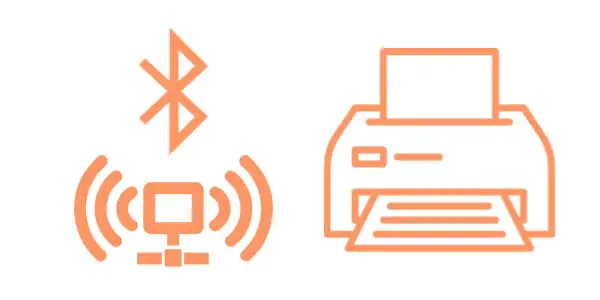If you have the conventional printers with cables at your home or office, you must have noticed the limit in both access and movement with the device. This is in addition to the unpleasant looking cable all over the place. But this problem can be sorted easily with the use of a wireless printer.
There are two primary kinds of wireless printers and these are the Wi-Fi and Bluetooth types. Overall, the Bluetooth-enabled printers are a lot easier when it comes to setting them up but they are more ideal for limited spaces like offices and not many people can use them. As for the Wi-Fi enabled printers, they are a bit more technical to set up but a lot more people can use them at the same time and they typically cover more range.
Importance of Wireless Printers
Using wireless printers comes with several benefits. The first is that wires are not needed, apart from the power supply. Hence, you can do away without the need for those annoying cables. Apart from the nice absence of cables, there is a remarkable improvement in mobility.
A wireless printer can be placed at practically any location that you want. In addition to all these, printing is a lot easier with wireless printers. For example, you can do the printing directly and without stress from your other devices like smartphones and tablets.
Differences between Wireless Bluetooth and Wi–Fi Printers
Following the importance and benefits of the wireless printers outlined earlier, focus in this section will be on the differences between wireless Bluetooth and Wi-Fi printers. Even though both types of printers are without cables, there are remarkable differences between the connections. In this section, these differences will be highlighted.
Multiple Pairing
Bluetooth Printers: As it is only possible to do connection directly with the device, it implies that a user can only hook it up via just one link. That means there is no possibility of pairing it with multiple devices.
Wi-Fi Printers: The case is different with a Wi-Fi printer. As the connections are done using a Wi-Fi network, multiple devices can be hooked to the Wi-Fi network. As many devices as possible can be connected to the Wi-Fi printer meaning a lot more users can get to use it all at the same time. Such an advantage is not seen with the Bluetooth printers that have space for just one device at a time.
Nature of Connection
Bluetooth Printers: Based on the nature of the Bluetooth, the connection is a direct one to the device and that is how the media in the device memory can be accessed. Whatever is to be printed can be transferred to the printer by making use of a Bluetooth-enabled piece. The connection is direct to the printer.
Wi-Fi Printers: As for the Wi-Fi printers, their nature of connection differs as the device has to be first connected to the Wi-Fi network before there can be any access to any of the media contained in the device. Any relevant media or content can be streamed to the printer via the Wi-Fi network. One advantage that comes with this is that there is no limit as far as memory space is concerned, unlike what happens with the Bluetooth connection.
Compression of Data
Bluetooth Printers: If your work involves the compression of data, then the Bluetooth wireless printers are options. This is okay for the optimization of the files in the use and conservation of memory space.
Wi-Fi Printers: As the wireless printer utilizes compression of data, it is easy for smaller files to be transmitted without wasting time. However, it should be noted that whenever there is compression of the files, the details are affected. If this persists, the quality of the content can be affected negatively. But on the whole, Wi-Fi printers are better than Bluetooth printers when the parameter used for comparison is the compression of data.
Interference with the Signals
Bluetooth Printers: Because the Bluetooth speakers are hooked one-on-one with the device you are using, there are often issues with the signals. Any interruption of any kind will interfere with the printing.
To illustrate, if another kind of content interrupts like in the form of an incoming phone call on the device connected to the printer via Bluetooth, the entire printing process can be interrupted. The same thing applies to notifications that pop up from any of the applications that are on the device. So, when you are using Bluetooth wireless printers, the interruption of signals is a real issue you will need to cope with.
Wi-Fi Printers: When the printer is connected using a Wi-Fi network, it becomes more difficult for the printing process to be affected even if there is an interruption and this is because of the configuration of the device. There can only be a disruption in the process of printing when the Wi-Fi network signals become weak. Apart from that, the interruption of signals is not a serious issue when it comes to Wi-Fi wireless printers.
Output Quality
Bluetooth Printers: The quality of the printing output is on a lower level when compared with the ones of the Wi-Fi printers. The reason for this is easy to fathom, as there is more compression of data, the quality of the printing is also affected. But it must be said that the most recent versions of Bluetooth printers come with the most sophisticated technologies that give the most excellent quality but they are just compatible with a relatively small number of devices.
Wi-Fi Printers: Overall, considering the way Wi-Fi printers do the compression and transfer of data, the printing output is much better than that of Bluetooth printers. This implies that one can expect more excellent printed files when making use of Wi-Fi printers against Bluetooth wireless printers.
Range
Bluetooth Printers: The range of functionality is another important parameter to be considered when examining the differences between Bluetooth and Wi-Fi wireless printers. Right from when Bluetooth technology was introduced, it was designed for a short range of the signal.
However, with the advent of more sophisticated technologies of late, there has been a remarkable increase in the range of the Bluetooth printers. There are now Bluetooth printers that have a range of anything from 30 feet to as much as 100 feet. But that said, it must also be pointed out that overall, the Bluetooth wireless printers still have a relatively shorter range of signal when a comparison is done with the Wi-Fi wireless printers.
Wi-Fi Printers: Just as hinted in the section above, the range that is with Wi-Fi printers is typically longer. However, there are a few other factors that can affect the range of signals when it comes to Wi-Fi wireless printers. One is how powerful is the signal itself is. In other words, the strength of the signal network of the Wi-Fi is the main determinant. Once the strength signal is optimal, the quality of the printing output will always be on point.
Accessories and Other Features
Bluetooth Printers: On the whole, there are not many accessories or supporting features that come with the Bluetooth printer. In most cases, the Bluetooth printers are designed to just print and do pretty much no other thing. There are a few other Bluetooth printers that come with some enhancements but they are not common. If all you just want to do is just print and need no other additional functionalities, the Bluetooth speaker is okay for you.
Wi-Fi Printers: Based on their configuration, Wi-Fi wireless printers come with other additional features, all available for use via a good Wi-Fi network.
Compactness
Bluetooth Printers: Most of the Bluetooth printers out there are designed to be as compact as possible. Since many of them even have their in-built batteries that can be recharged from time to time, they make for very portable devices and are a lot easier to move around.
Wi-Fi Printers: Considering the need for power supply from mains, Wi-Fi printers in general have to be bulkier than their Bluetooth counterparts. They also have other extra features, which is another reason for a bigger frame.
Bandwidth
Bluetooth Printers: Broadband is generally the highest rate of data transfer as far as bandwidth is concerned. If you are using a Bluetooth speaker, you should expect a bandwidth that is about ten times slower than the one seen in a Wi-Fi printer.
Wi-Fi Printers: Wi-Fi printers have better bandwidth features and that allows for easier transfer of content for your printing. This has a direct positive impact on the quality of the printing on the files. Overall, the bandwidth offered by a typical Wi-Fi printer is several times more than that of a Bluetooth printer. They are simply not on the same level as far as the bandwidth is concerned.
Conclusion
As seen in the sections above, the Bluetooth and Wi-Fi wireless printers have their features. They both have their benefits and demerits. From the portability to signal strength to the quality of output and other parameters, they measure differently. But with this piece, Wifi printers are more flexible and you can take prints from using any of your devices, the only disadvantage is your internet or wifi is down, you may not able to take the prints.

Sam has been a Smart Things expert for years and the author of DIY SmartThings. Recently he’s really more into Nest smart devices and has a lot of experience with all sorts of projects from converting a regular Home to completely a smart home with the background degree in Electronics.