The Nintendo Wii, which is popularly called Wii, is a video game console that was released on the 19th of November 2006 by Nintendo. It ranked among the very best of the 7th generation console of its era. During its early years of release, it came fully feature-packed, even providing support for receiving messages and updates via the internet. It supported a service that’s known as “Virtual Console,” which was responsible for downloading emulated games from past Nintendo consoles, provided online video streaming support and other internet services provided by Nintendo.
Although some of these internet services were gradually discontinued the passage of some years, especially from the 28th of June 2013, regardless of this, the elevated gaming we experienced has left a positive lasting impression etched in our minds. Many have continued to seek ways in which they can integrate it into modern devices.
Times have changed in what’s considered a standard TV for our day, with the Samsung smart TV not being the only exception. There’s a trend in the new brand of TV gadgets manufactured today in that the number of analog inputs is reduced to the barest minimum. Our TVs have advanced to making use of Digital signals connected mostly via HDMI cables. In so doing, many of our analog devices are getting outdated even when they are still in the right working conditions. This is primarily because of the difficulty encountered in trying to get them connected.
With the Samsung smart TV having lots of smart features and an impressive display, the visual effect and heightened gaming experience when a Wii is connected are mind-blowing. But it seems you’ve just encountered some difficulty. You’ve observed that the various modes of connections offered by your Wii and Samsung smart TV seem to differ. You’ve probably spent a sufficient amount of time trying to figure out how you can get it connected but all to no avail. Well, don’t bother yourself any further. This article will take you on a guide on how to establish a working connection. But first, let’s take a look at the different modes of connection offered by the Wii console. After this, we’ll be able to know how to integrate them.
Modes of Connections offered by the Wii
The Wii provides both component and composite video connections, which are both analog signal types. Here’s a brief look at what these connections offer:
Composite RCA Connection:
The composite RCA cables use three types of connectors that serve two distinct functions. A yellow connector meant for video transmission, and the red and white connectors transmit audio signals. It is an old standard of connection that transfers video signals via one cable and connector. The video is heavily compressed as they are forced to travel through a single cable. They are also known as RCA cables or “yellow plug cables.”
They don’t support HD content display or progressive scan images. Because of how heavily compressed their video transmissions are, they lose much of their resolution and picture clarity. Their picture quality is further affected because they also suffer from radio frequency interference. Most of our new devices no longer support the old style of composite video connections; it is a dying technology. The only down to earth use of it is when you’re making use of older equipment such as your old video game systems or VCRs that don’t support component cable connections for audio/visual display.
Component Connection:
As for component cable connections, the only similarity they share with composite cable connections is that they transmit audio and video via analog signals. Both modes of analog connections are entirely different. The component cable connections also use red and white audio connectors but don’t have a distinct connector meant to transmit the only video signal. In this case, the video is divided into three components: one is for Luma or brightness while two provide color information. This is also known as YPbPr component video.
So it splits the video signal into the three cables that are usually green, red, and blue. Each of the wires transmits a specific component of the audio/video signal. The blue cable is also known as Pb, sends the blue element of the picture’s color; the red cables, also called Pr are for the red components while the green cable, which is also called Y, transmits the information of brightness. Since component cable connection spreads video components across the various cables, their video transmission is not as heavily compressed as a composite video connection.
This allows support for HD resolutions that are as high as 1080 and progressive scan images that provide smoother images with more defined edges. This invariably means that when compared to the composite cable connection, they give a far better video quality. As an analog signal type, it served as an upgrade and a replacement for composite signal cables. It is supported by most DVD players, HDTVs, video game consoles, digital video recorders, Blu-ray players, and digital video recorders.
But this doesn’t mean that they’ve not got their limitations. As an analog signal transmission, they transmit signals through waveforms and are therefore susceptible to signal interference from radio waves and other nearby electronic devices. When compared with digital transmission, they’ve got reduced bandwidth. Meaning, their signals are compressed more for component transmissions than on digital. So too, the picture quality is lower.
How To Link A Wii To A Samsung Smart TV
Taking a look at the connections the Samsung smart TV provides support for, we’ll notice some necessary connecting ports that are common. It has the USB port, HDMI port, and even has provisions for both the composite and component cable connections. Considered below is more than a single way that we can make use of in establishing this connection. This is necessary because if we’ve already connected another device of higher priority to a particular smart TV port, then making use of other options for the Wii connection will be welcomed.
Direct connection:
Since the smart TV has a single port each for both of your composite and component connections, the stress is reduced. Depending on your choice, you can use any of these connections to connect your Wii directly to your Samsung smart TV. Unless if you’ve had theses point already connected to other devices, then there are other options.
HDMI connection
In this case, this is not a direct connection. The HDMI transmits digital signals, which are quite different from the analog signal transmitted by our composite and component cables. To use this option, we’ll have to purchase a digital television adapter, which is commonly called the conversion box. Its primary objective is to convert the analog signal into a digital signal displayed on your Samsung smart TV. If all your HDMIs are already occupied, you can also purchase an HDMI splitter. As the name implies, the splitter splits your single HDMI input into several outputs where other HDMIs can be plugged. So after connecting your HDMI to the splitter, it is connected to the converter and then to your Wii analog signal cables.
Audio-In port connection
The Samsung smart TV also has provision for an audio port where a 3.5 mm audio jack can fit into. This port can also be used as a connection. Here’s how. Most of the time, including among its packaging, the smart TV comes with an adapter plug that plugs into your TV via the 3.5mm port. This adapter plug has on the other end three female plugs that you can connect your composite or component cables into. Due to not knowing the function of this adapter plug, most persons have ended up throwing it away. This connection, too, should work just fine.
Conclusion
Although the Wii’s existence can be dated to over a decade now, and lots of advanced display technologies like the Samsung smart TV are in use today, its exciting gaming experience can still be enjoyed. Though it might not fully maximize the features of our Samsung smart TV due to its analog signal, the Tv’s inputs can provide a stable connection on which our games can play uninterruptedly. So, if initially, you found it challenging to carry out this connection, at this point, you’ve seen that it’s not a big deal. Without rewiring or installing/uninstalling any electronic part, you can single-handedly connect your Wii to a Samsung smart TV.
From this, we have seen that you can either establish a direct connection from your Nintendo Wii game console to the inputs of your Samsung smart TV or you convert other inputs. The HDMI can be converted using a Digital analog converter that establishes a connection between the Wii’s analog signal and the digital signal. The 3.5 mm audio jack also has inputs where the Wii’s cable can fit into, thereby channeling all into a single 3.5mm plug head that is inserted into the smart TV’s 3.5 mm port. As you get your’s connected, one thing is sure, and your gaming experience will be elevated.

Sam has been a Smart Things expert for years and the author of DIY SmartThings. Recently he’s really more into Nest smart devices and has a lot of experience with all sorts of projects from converting a regular Home to completely a smart home with the background degree in Electronics.
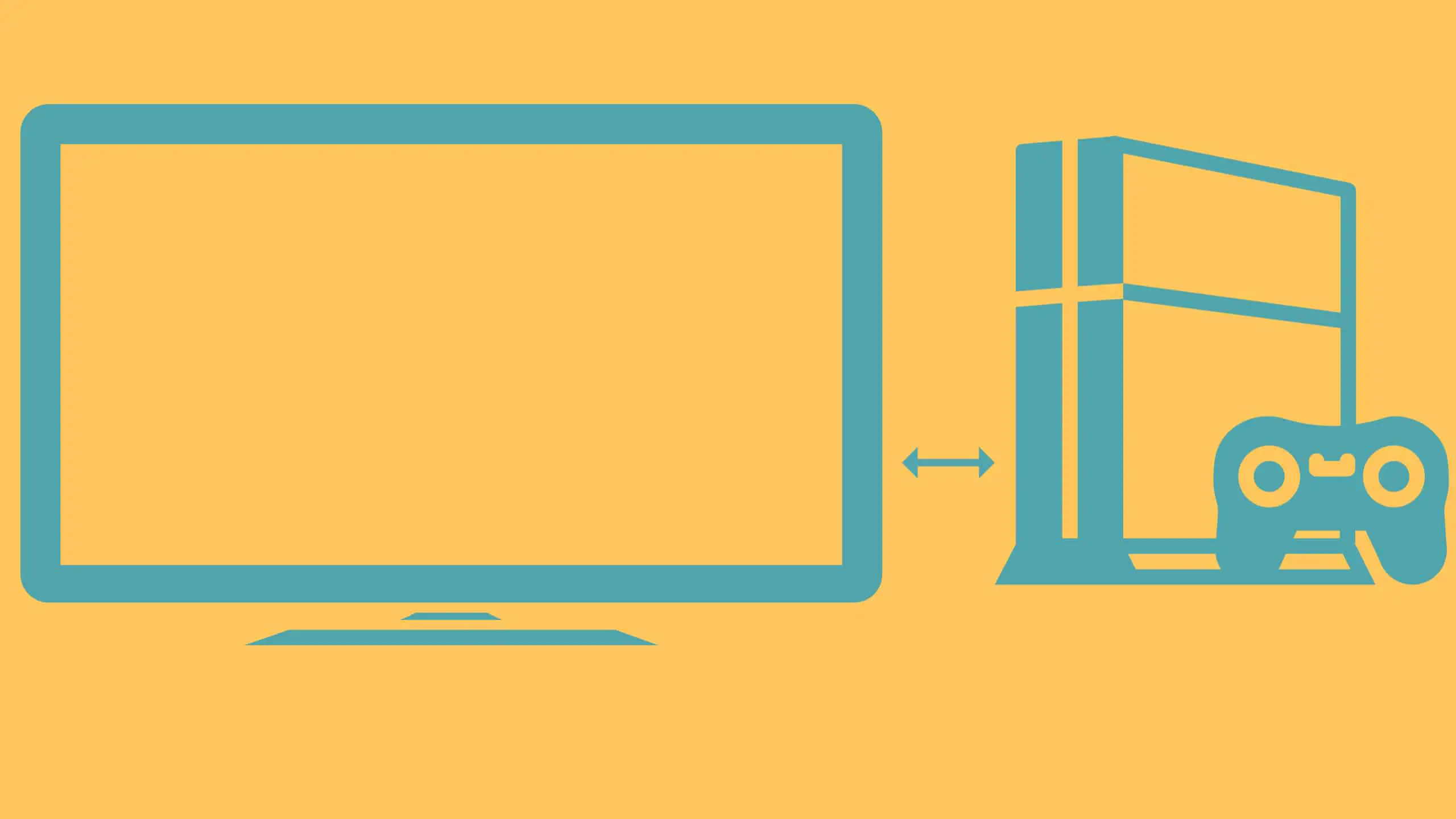
Is there a video to watch your steps?
Can you help me? Have connected my Wii to my Samsung The Frame TV’s Smart Box using HDMI and I can successfully see the Wii imagery on my TV and hear the background music. My hand controllers are charged and synched with the Wii controller box. My problem is that the hand controllers do not communicate with the SmartBox nor the sensor bar under the TV. What am I doing wrong