Yes, you can use smart plug to turn on tv, there are multiple ways you can do this, using smart plug, harmony hub, chromecast etc. isn’t cool to say, Hey Google, turn on tv and play latest news on youtube. Boom, Google starts playing news on TV. I really like this feature.
Imagine how easy it is going to be for you to be able to automatically switch your television off and on. Many people have wondered if they could get this done with their smart plugs. Smart plugs are now part of our everyday lives and yes, you can use one to turn on your television. Even though there is an immense variety of smart plugs in the market today, many still do not know how they work or even concerning devices like the television. This piece is going to provide information on this for everyone.
It is possible to use a smart plug with a television for a good reason. Televisions can be plugged easily into a smart plug. This is possible as a result of the way smart plugs have been designed. They have been designed for use with virtually any type of electronic device. This remains the fact as long as the maximum capacity of the energy of the smart plug is not surpassed by the gadgets that have been connected to it.
In this regard, there is another point you need to have in mind. This is that your television has to be switched on at all times. If you are going to keep the television off, then it means you are making your smart plug to be useless.
With smart plugs, you can easily and cheaply make your regular gadgets to be smarter. Through the smart plug, you can use the voice assistant to switch on your television.
Can You Turn Off Smart Plug Away From Home?
For those wondering if they can turn off the smart plug when they are away from home, the answer is yes.
Can Amazon Smart Plug Turn On Television?
If you are asking if Amazon Smart Plug can turn on the television, the answer is yes.
Is It Bad to Turn Off Television With Smart Plug?
There is nothing bad if you decide to turn off your television using a smart plug. Some users are worried if that action is going to damage their television but there is absolutely nothing wrong with it.
Smart Plug Won’t Turn on Television
As already hinted in the sections earlier, television can be turned on using a smart plug. However, there are some instances when the smart plug is unable to turn on the television. This is often as a result of one technical issue or the other. When that happens, what you need to do is check the power connection to be sure the television is on or even the Wi-Fi to make sure it is all intact.
Using a Smart TV
Purchasing your smart television is an easy way for turning it on and off automatically. This though will be based on the characteristics that you desire to see in the particular smart television you want to get. To illustrate, the smart television from Samsung can be scheduled in a way that it can come on and off on its own automatically. It must be said at this point though that this functionality cannot be said to be revolutionary because it is very much present in many other regular televisions.
You can do the setting of the timer in a way that the television can come on and off at very specific times. For instance, you can schedule the television to come on by the time you are home from work and you can program it to switch off in the evening when you are done watching your chosen shows. It makes life a lot easier for you.
Plugging a Television into a Smart Plug
Now that it is clear that televisions can be plugged into smart plugs, it will not be bad at all to provide more information. If you want to get the best from plugging your television into smart plugs, then there are some things you need to have in mind. The first is that the television set itself has to be switched on first. Then the next thing that you do is to do a download of the smart plug application. Once the downloading is complete, you can then proceed with the connection of the smart plug to the WiFi network.
After connecting the smart plug to the WiFi network, you can go ahead to do the configuration and enabling in the application. At this stage, you should recheck to ensure that the capacity of the power of the gadgets aligns with the features of the smart plug. Then do a download of the Alexa application then you take the final step of enabling the smart plug skill.
For users who are not sure of how they can get the specifications of the wattage, it is not a difficult thing at all. All you need to do is to check the guide or user manual that was put in the package by the manufacturers of the smart plug. Another easier option you can make use of is to check the website of the manufacturer.
Smart Plugs
In a case where your smart plug is compatible with a voice assistant or Alexa, by doing a simple download of Alexa Skills, you will be able to use voice controls to direct Alexa to switch on your television. Now, you know precisely how you link up your television with the smart plug. But that is not all because there are some other options for you. Yes, there are many other alternatives that you can still make use of apart from the regular television and smart plug combination.
Today, smart plugs come in various forms as types, brands, and models and each has its peculiar characteristics and features. That way, you will be able to choose the one that best fits your needs and purposes. An interesting and good thing about smart plugs is that they are relatively very affordable. A remarkable number of the highly-recommended smart plugs cost anything from around $20 to about $50. That means you do not have to take a loan or break a bank before you get yourself a very decent and useful smart plug for your devices.
But that said, some other smart plugs come with higher levels of functionality than the regular ones. These more sophisticated smart plugs come with higher price tags but that should not be an issue as long as you can afford them and they will meet your needs.
Different Ways to Turn on TV with Smart Plug
There are a few other options that you can make use when it is time for you to do automatic switching on and off of your television. These options are going to be discussed in this section.
Chromecast and Google Home
For those who prefer to make their homes and spaces to be Google-compatible with specific reference to their televisions, some things must be in place. These include a television that works with Consumer Electronics Control (CEC), Chromecast, and Google Home.
The step that is most vital in all these is to ensure that the CEC feature on your television is activated. For those who are not sure if their television has the CEC feature or not, you just need to check for the ‘Link’ labeling. It is also referred to as HDMI-CEC and this is because it allows you to have control of the television by making use of several HDMI gadgets like your PS4 or Xbox. Immediately the whole setup is done, you can issue voice commands to Google for your television to be switched on.
Alexa and Harmony Hub
In the consumer electronics niche, Harmony is one brand that is widely respected when it comes to smart television alongside the most sophisticated remote technology. With Harmony Hub, you are given extensive control over not just your television alone. This product is compatible with Alexa and with it, you can direct Alexa to do several functions.
Some of these functions include increasing the volume, switching on the television, putting the television in the mute mode, or even doing a change of the channel to ESPN. There are a lot more useful details on the Harmony official website for those who might need further information.
Knowing How Smart Plugs Work
As hinted earlier, smart plugs are pocket-friendly when you adopt a strategy to make the devices in your homes smarter. Many are interested in knowing exactly how this functions. To start, a smart plug is a compact device that looks like a regular wall outlet and it is plugged into one of the sockets that are already present.
Hence, it can be seen as a cover that is placed over the outlet on the wall but has its plugs. It is in these plugs that devices can be plugged in to get energy for functioning.
The main difference between a smart plug and the regular outlet that it is plugged into is the level of technology and the controls that are in the former. Every smart plug is linked to its smartphone application and it is with this application that the user can have interaction with the devices that have been linked to it and also be able to issue commands to each.

Sam has been a Smart Things expert for years and the author of DIY SmartThings. Recently he’s really more into Nest smart devices and has a lot of experience with all sorts of projects from converting a regular Home to completely a smart home with the background degree in Electronics.
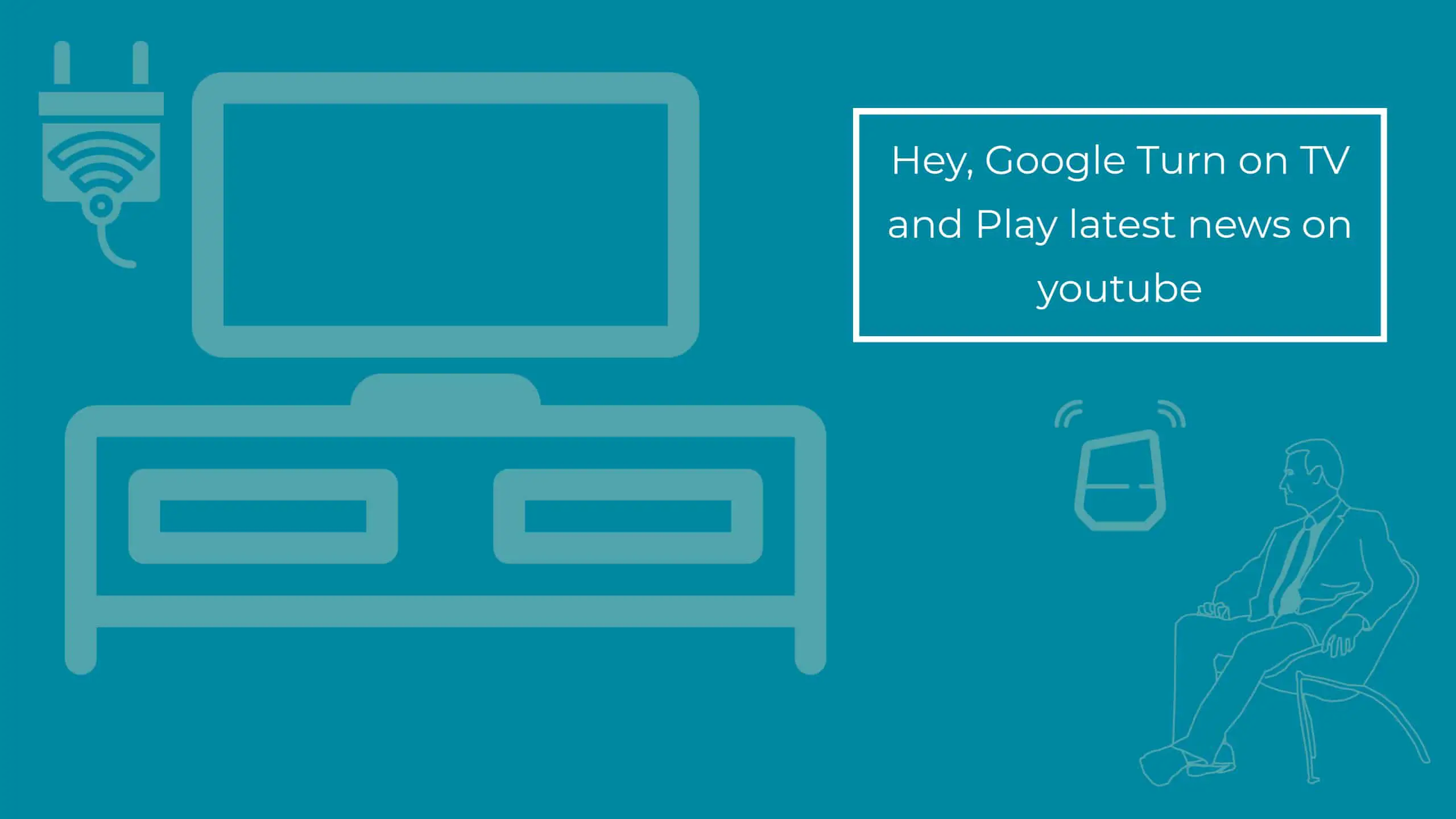
I connected my tv to a smart plug but it will only turn it on to standby, then after half an hour it blew the fuse it the tv