This is the perfect article for you if you are looking to reset your Toshiba Fire TV. We have laid out the exact and step-by-step guidelines to accomplishing this process that will barely take a couple of minutes of your time. Since time is a luxury after all.
This article will be your guide through this small process of resetting this TV. Basically what you need to do is remotely turn on the Toshiba Fire TV, scroll through the tabs reaching towards the reset option that has been pre-assigned in the settings.
Now we are going to help you with the steps that you need to take in order to fulfill this task. Follow the steps given below and you will be done with the process in no time.
How to reset Toshiba Fire TV step by step
Step 1: Remotely turn the Toshiba Fire TV on and you will see different channels and tabs on the home screen E.g. Netflix, amazon prime, Hulu, and other prominent providers.
Step 2: At the top of the home screen, you will see various tabs that have all built-in multiple options to select
Step 3: Scroll all the way to the right and you will see the “Settings” tab. Click that tab.
Step 4:Under “Settings”, keep scrolling over the wonderful and easily usable features such as Alexa, other connectivity portals, and the mandatory settings. Nearing the far right you will reach the “Device and software” tab. Open this.
Step 5:This tab allows you to access options such as “Legal and compliance”, power options such as “Sleep”, and “Restart”. You will ignore all of these and move to the “Reset to Factory Defaults” tab. Once you click on this option, it will ask the user for confirmation to remove all personal data and reboot the system.
Step 6:Confirm the action and wait for it to reboot.
How to reset Toshiba Fire TV without Remote
Step 1: If your remote is not working what you need to do is download the amazon fire app for free on your Android or iPhone. It will convert your phone into a TV stick for the TV.
Step 2: Once installed the app, will have to connect with the fire Device underuse. The app will show you the power on/off button in the middle. Use it to turn the TV on. Once you are at the home screen, you can see streaming platforms such as Netflix, Hulu, Amazon Prime, etc in the middle of the screen. At the top, you will see different tabs.
Step 3: Scroll right on these tabs and you will find the “Settings” tab. Open this tab.
Step 4:Under “Settings”, keep scrolling over the wonderful and easily usable features such as Alexa, other connectivity portals, and the mandatory settings. Nearing the far right you will reach
the “Device and software” tab. Open this.
Step 5:This tab allows you to access options such as “Legal and compliance”, power options such as “Sleep”, and “Restart”. You will ignore all of these and move to the “Reset to Factory Defaults” tab. Again, click on and it will ask for confirmation to remove all personal data and reboot the system.
Step 6: Confirm the action and wait for it to reboot.
Are you Considering New TV Stick if Your TV is Not responding?
If you are looking to purchase a new TV stick in case of the previous one faltering, the best options that are available are Amazon Firestick, Roku TV, and Google Chromecast and TV.
The Toshiba Fire TV is completely compatible with all these brands and their stick models so we can guarantee that you won’t be facing and inconvenience in that regard.These sticks as we all know are basically a necessity so I would recommend the best version to buy.
The increase in WiFi speed alone is appealing enough for most of our customers. All the functional buttons make it easy and convenient to use for anyone. The lightweight serves to help the customer and the durability comes in handy in case of a mishap.
If you have an encounter in which your tv stick is incapacitated, I’d recommend that you upgrade to the newest version instead of trying to fix the older one as all the latest versions beat the previous versions by a country mile.
In short, an upgrade is always worth it if we are talking about a TV stick and the compatibility that the Toshiba Fire TV provides is so versatile that you would not be disappointed in any case whatsoever.
Interesting Article – Top Smart TVs in the World
Drawbacks of Toshiba Fire TV
There are no drawbacks per se of the Toshiba Fire TV, but if you really want to pick out things that are basically a problem for every other such device, then we can talk about the care it needs.
The TV is durable in its own right, but a fall from about 6 feet high would shatter the screen much like every other device. In case of updates, you might have to update the stick for more and advanced features but even if you don’t, it is not exactly a necessity.
Screen buffering has been an issue for almost all such devices, but Toshiba Fire TV has been designed in an ultimate way to tackle this problem as well.
Moreover, if you take care of this device it won’t give up on you and is here to stay for the long run. Other than falling from grace, there is no problem or drawback of any kind in this device and I recommend viewing our reviews and discussions by our customers to find out about the validity of our promise of a supreme experience and infinite moments of joy
Frequently Asked Question and Answers
Let us then talk about the most frequently asked questions about Toshiba Fire TV.
Can this TV be wall hung?
Answer: Yes it can be wall hung very easily.
What is the size of the TV? How many sizes are available?
Answer: The size of this TV varies upon your demand. It comes in the form of a 32Inch version all the way up to a 60Inch version. As per your convenience and liking, you can buy whatever version you like. We recommend buying it from Amazon as they are our most trusted partner.
What are the detailed parameters?
Answer: The detailed parameters will all be provided in the description under the ASIN number. It will answer all your queries regarding the device and you can also consider the previously given reviews in order to convince yourself. In any case, I assure complete satisfaction from our side.
Does it need an amazon fire stick or can I use other branded ones?
Answer: TV sticks like Roku TV and Google Chromecast and TV are equally compatible and sublime in their functions. Once you have them you can be comfortable with your choice as it will solve all your issues and uncertainties pertaining to the TV stick issue once and for all.
Can I connect a newer version to an older TV?
Answer: yes you can connect a newer version of the stick to an older TV because the new version already has all the functions of the older versions. Remember it is an upgrade, not a different one. We are confident that even an Old device would be accessible with a new stick apart from the special features the new stick is originally meant for.
Does the TV frame come with a wall holder?
No this is just the TV, the frame and the holder can be bought separately to ensure compatibility with the TV. Moreover, the Toshiba Fire TV has already been designed in a way that the hanging procedure is safer and reliable. The edges are extra covered and the back of the TV is ultra-durable. What this means is that hanging is exactly what the TV is meant for.
Conclusion
The Toshiba Fire TV and the TV sticks that we have covered in this article are exceptional in every regard. From its durability to accessibility, we promise utter satisfaction and convenience.
Moreover from our former reviews, I can promise you that once you get to use these devices, you would like to recommend them to other viewers as well. In case of any confusion and mishap, feel free to contact the provider and we will try to solve your issue as soon as possible. Hopefully, you are impressed with the Toshiba Fire TV and the vast array of features it provides.
Did we resolve any of your issues and questions? If you have any queries leave them in the comment section or the review tab and they will be answered shortly. Hopefully, we made your life more convenient with our answers and suggestions. If any issue remains unsorted, kindly let us know and we will try our best to manage the situation properly.

Sam has been a Smart Things expert for years and the author of DIY SmartThings. Recently he’s really more into Nest smart devices and has a lot of experience with all sorts of projects from converting a regular Home to completely a smart home with the background degree in Electronics.
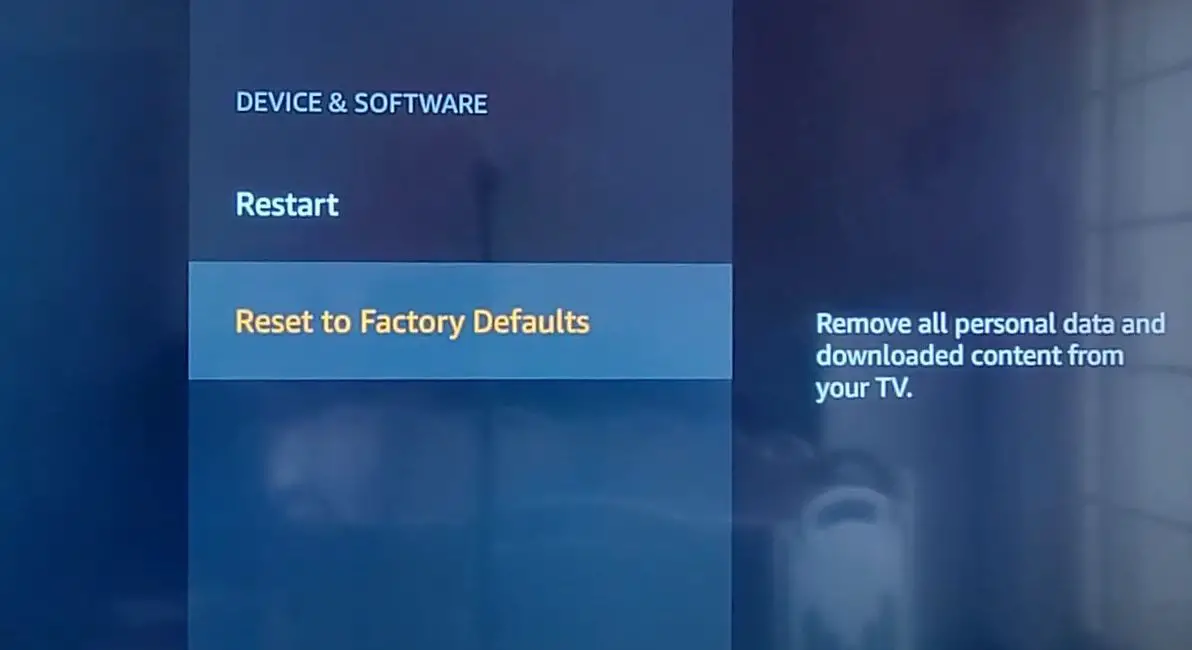
I don’t know how, but all the apps icons and all words are very tiny. I am unable to find anything in settings to get them back to their normal size or the font back to its normal size. I don’t know if I bumped something on the remote accidentally but it’s very frustrating.
Amazon released new interface thats the reason, you might see small icons, if it is very small icons that you cant read. then there might be some issue, restart your tv and see if this resolves.
Yes I bought the Toshiba fire tv, and it won’t open to full screen. I got it trough Amazon what can I do ?